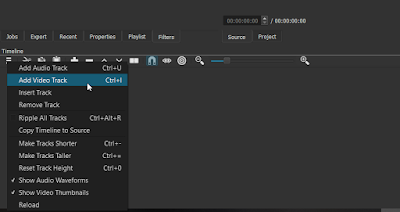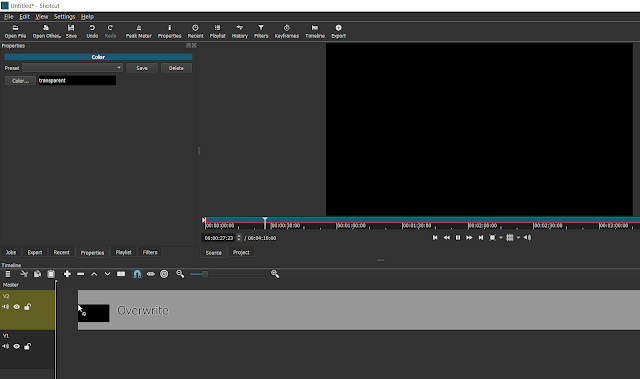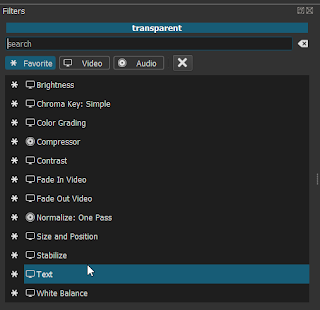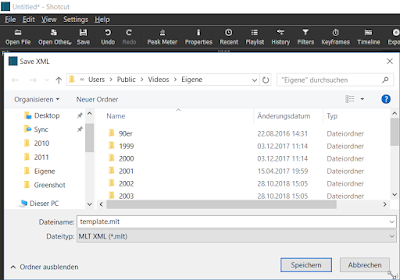Intro - skip for just the facts
I ignored the True Wireless Earbuds for some years, the limitations on the first generations were just too much of a blocker for me. But things move on and the newer generation is way better than what was available a few years ago.
This is a shootout especially with sports in mind. When I want high quality audio, I use my Sony WH-1000M3. And when travelling, I rely on my Sony WI-1000X with their >12hrs of battery live and their excellent ANC. But both aren’t sports headphones for running. As I mostly listen to audio books and podcasts when running, I added to them a pair of Sony WI-C300, which I got as a special offer for 15,- Euros. Just as I write this, this feels a little Sony biased, but over the years I had a variety of headphones from all kinds of brands.
My main issue with the WI-C300’s is the cable between the earsets. It always gets entangled with my shirt, especially when turning my head eg. before switching lane sides. Also, they have no key to skip back and forth in my book or playlist. So I have to move on to a pair of true wireless.
Methology
I restrict my selection to brands I mostly knew, I am not interested in Chinese no-name headphones from eBay though I might miss something interesting. Also I exclude brands from which I know, that their sound is not my cup of tea. When I listen to music, it is analogue music from Classic Rock to Jazz. So if you are a mostly electronic music listener, my findings on the sound might not be relevant to you. I prefer a natural sound, so Bose and Beats don’t make it onto my list. With the remaining brands, I went through the manufacturers sites and tons of review from others.
I made a Sheet in LibreOffice with all headsets that sound interesting enough for me and pulled all features that were relevant to me from the vendors websites. Starting with the basics like price (Sep. 20 in Europe), Bluetooth standard, supported CoDecs, battery runtime, IP rating, and weight, I added the special features that interested me:
- Do they have an ambient sound feature and an easy way to access it? I love this function on my WH-1000M3.
- Does it they have fast charging? A feature that is only missing on older models these days
- ANC is not my primary requirement for sports. When running in the public I would always turn it of, but it is a nice to have feature. Only the Sony’s offer ANC, but Jabra also announced it.
- Do they come with an app, eg. for EQ settings, controls customization or software updates?
- Which controls do they offer, like volume, skip etc. (and which are missing)?
- Do they have some extras, that do not fit elsewhere?
You can download my sheet and adjust it to your requirements. After all, four headsets made it onto my shortlist and I ordered them for my personal testing. And BTW, I payed for all with my own money, I have no deal with any manufacturer.
For the sound check, they all have to compare to my excellent Sony WI-1000X for reference, as well as to each other.
I don’t judge call quality. They are all good enough in case of emergency, but I would not use any of these for a conf call with a customer.
Runners up
Pioneer SE-E9TW-Y
They cost about twice as much as the cheapest on my list without offering significant more value spec-wise. And they cannot even control the volume from the headset, so when running you need to get your phone out of your pocket to adjust the volume.
Philips TAST702BK
Sony WF-SP700N
JVC HA-ET90BT-E
Shortlist
Jabra Elite Active 75t
Jabra were the first to deliver, so I tested them first. I ordered them directly from their site, as they offered a 10% discount when registering for their newsletter. This is btw the only European manufacturer in this test, the rest is from Japan.
Specs and Price
The Jabras have a 7,5h battery runtime, solid but not classleading. On the other side, these are the smallest and lightest on the shortlist. Personally, I would not trade a longer battery life for a larger and heavier body. Spec-wise, their only real weakness is the price at around 200,- Euros, but with the discount the at least catch up to 2nd most expensive, which are the JVC HA-AE5T. An overall excellent package, but with the highest price, no ANC and only average runtime on the shortlist. But Jabra announced to bring ANC via software update in October ‘20, so they will probably catch up to the Sonys.
7,5/10
Haptics and build
The first impression of the Jabra is excellent. They come in a small charging box, the material of both feels premium. The buttons on both earpieces are easy to use, so they do not need to be pushed hard inside the ear for operation. The Active Elite 75t have the highest IP rating on the shortlist, which should help longevity. So for build quality, I have nothing to complain with, giving them 10/10 points. Of course, even with the 10% discount, they should offer premium haptics for that price.
10/10
Operation
The 75t come with an app with a variety of settings and a manual. For the keys, every function can be remapped to your like. I could set up my favorite settings within minutes. The app itself is well designed and functional. I would say that this is typically scandinavian design, though I have no clue where it is developed. You can go through a hearing test to let the headphones better match your hearing capabilities. And you can also adjust the EQ afterwards and save some personal sound profiles.
Additional, the Jabras come with some features, I found on no other brand. With sidetone, you can hear your own voice during phone calls. Unfortunately I could not make this feature work. And with Multi Use, you can pair it with two devices and use both to take calls. And they have a noise generator, to play white noise or nature sounds into your ears, when you just want something to help you blocking outside noise without music. Overall, the operation of the Jabras is no less than excellent.
The only drawback is, that the 75t only operate in a master/slave setup. So you can use the right earbud alone, but not the left one.
9/10
Comfort
The 75t fit easy into my ears and did not fall our or got loose at any time. They don’t use any additional rubber arms to sit tight in your ears. As they are so small and light, there is less leverage force that needs to be compensated compared to other earbuds that reach out further out of the ear. So no complaints on the comfort side.
10/10
Sound
Until now, it almost looked like an easy win for the Jabra. So at my first sound check I was badly surprised. The sound was significant behind what I expected, especially in that price range. So I did the sound check to let the earbuds adjust to my hearing capabilities and took some time in the EQ to find a sound, that is more what I would expect. And of course, the sound got better, but it was still way behind my WI-1000X. So I compared it to my cheap WI-300C to have a lower reference point. Of course, in music the 75t sounded better than the WI-300C and they are also a little louder. But the difference wasn’t so great, especially when looking at the price tag. To make this clear: the Jabras are closer to my 15,- Euro WI-300C, than to my WI-1000X. It became worse when testing with a podcast. No matter how many settings I tried, the Jabras sounded not as natural als my WI-300C.
The best way to describe what I heard was digital. As if the sound had a too low bit rate and has been overprocessed. Like some frequencies in bass and treble were pushed too hard and the waveform have been modified to steeper flanks. Jabra also has a Bass Boost feature. Pushed to the max, the Jabra’s bass sounds deeper and harder than the Sony’s.
And to make this clear: for fairness, I switched the WI-1000X from Apt-X down to SBC to get the Bluetooth transfer out of the equation. So Leo Laporte from This week in tech sounded natural through my old WI-300C, but like through a low bandwidth phone connection on the Jabras. And for classic rock with analog instruments like Wild Dogs from Tommy Bolin, it also sound a little like hearing music through a phone. Also I tried Snake Eater performed by Video Game Orchestra featuring Ingrid Gerdes from YouTube. Though it is highly compressed, it can sound great on a good pair of headphones. On the Jabras, it sounded like some frequencies were missing. The rhythm guitar is hardly to notice. Maybe for digital produced music, this is no problem, just because it is digital anyways. All the reviews I saw tested with digital music, so maybe the Jabras are better suited for that kind. So I tried some songs that I thought they migth be better suited the Jabras, for example I tried some Depeche Mode songs or Funky Cold Medina. But I did not get better. So I read the review on Rtings.com and compared the 75t to some simlar Sony headsets and their measurements proof what I hear.
6/10
Conclusion
I have always recognized Jabra as a brand for professional business headsets, and not for fidelity audio. I have really been surprised after the the many positive reviews on YouTube. And after my review I think that this also reflects in my results. The Jabras excel in every professional feature, from build-quality to operation, comfort and usability. But soundwise, they are better, but not so much compared to my cheap WI-300C for 12x the price.
43,5/50
Sony WF-SP800N
The Sonys came in 2nd. As I generally like the balanced sound of these, my expectations were high.
Specs and Price
The WF-SP800N are the kings in battery life. With 13 hrs without ANC and still 9 hrs with ANC enabled. If you need more battery life, you will have to look in the next bigger classe like the Sony WI-1000X. But this comes at a price, the WF-SP800N are also the heaviest in the field.
It’s price of 161,54 is slightly above average. But apart from price and weight, the WF-SP800N has no real weakness though a higher IP rating would be desirable.
8/10
Haptics and build
The first impression of the WF-SP800N is very good, though the Jabras feel slightly more premium. The charging box, the is quite massive and is rounded on the bottom, so it cannot stand. The earbuds have touch buttons, so they have no rattling mechanics. So there are no complaints about the build, though the coated material of the Jabras feel even slightly better in my hands.
9/10
Operation
The WF-SP800N also come with an app, that is the same as for other Sony wireless headsets. So it gives full EQ acces with individual sound profiles, effect filters and also Sonys Clear Bass feature is available though I cannot hear any difference with or without it. On my WI-1000X, Clear Bass makes a big difference.
Also in the app, the keys can be remapped. But the Sonys are less configurable than the Jabras. In the Jabra App, you can assign every key and pressing pattern to any function you like. For the Sonys, you can only choose bundles of key patterns and assign these to the buttons. Better than nothing, but not optimal. Putting Volume to the left and Play/Pause/Skip to the right, I cannot use Ambient Sound, though there are unused key press patterns. On the Jabras, I could easily set this up to my like.
Apart from that the app comes with some more settings and a manuals, some of the manual entries are just links and they need to be downloaded. Overall, the Sony App is very good, but lacks the elegance and easy of the Jabra App.
Both earbuds connect directly to the device, so you can choose to use any of them alone. They also come with ANC, but this is no comparison to their high end headphones like the WH-1000M3. It’s isolation is in the range of the WI-1000X, only that the Ambient Sound feature is less effective. But as they are the only headphone with ANC (until the Jabras will get it with an update), this is definitely a plus.
8/10
Comfort
The WF-SP800N are not ideal for my ears. With the medium earbuds and the small rubber fingers called arc supporters, they felt a little loose though they never felt out. With the larger earbuds and arcs, they fitted sturdy into my ears, but putted a little too much pressure to my ears, so they felt a litte more unconfortable than the Jabras.
8/10
Sound
Using a new pair of Sony headphones is like coming home again for me. I really like their balanced sound and same is for the WF-SP800N. Comparing them to the WI-1000X, it is obvious that they are from the same family, though the WI-1000X sound fuller with more bass. And for my cheap-headphones reference WI-C300, the WF-SP800N sound significant better with more bass.
The bass is not as hard as from the Jabras, but they sound fuller and more balanced. Though they cannot keep up with the WI-1000X, for true wireless headsets they sound very good. I would love to compare them to the Sennheisers, but these are out of scope as they only offer cabled wireless headsets for sports.
10/10
Conclusion
The Sony WF-SP800N are somewhat like the opposite of the Jabra 75t. The Jabras are perfect in nearly every aspect except for the sound. Score-wise it is 43,5 compared to 43 in favor of the Jabras, but it will be a 44/43 win when Jabra delivers the ANC via update.
The WF-SP800N have imperfections in nearly every section. I cannot 100% configure the controls to what I want, the box is bulky, the earpieces are heavier and do not fit as perfect as the Jabras. It is not, that they are bad in these aspects. They just lack the last bit of perfection that the Jabras offer. But they just sound so good, that I am willing to look over these little imperfections.
43/60
JVC HA-ET45T
The HA-ET45T are a bit out of contest here, as they only cost about the third of the other contendors. So I don’t consider them to be on par with the rest of the shortlist. But I am interested how close they can get and maybe they are good enough, so I can save some money.
Specs and Price
These JVC’s have a 4h battery runtime, which is the weakest in this group. Of course, here is where JVC cutted corners to reach that price tag of 69,95 Euros. On the other hand, this is long enough for any of my workouts and even two of them. Though for an every day’s headset, a longer battery runtime would be desirable, for a workout headset I would accept that shorter runtime to save 2/3 of the money.
Surprisingly, for the rest of the specs, the HA-ET45T are mostly on par with the rest of the field. Their weight is slightly above average, but they come with both, ear fins and hooks. They support Bluetooth 5 and have an IP55 rating. They don’t have advanced features like ANC, Ambient Sound or an app, but that is OK for this price. But all functions can be operated directly from the headset. Overall they offer exceptional value for the money
7/10
Haptics and build
The HA-ET45T make a very good first impression, better than the price tag might assume. They cannot keep up with the rest of the shortlist, but these cost nearly three times as much and they don’t feel three times better.
The rubber covered buttons feel a little cheaper in comparison and so do the rubber fins and hooks. With all that rubber, they cannot keep up with the simple elegance of the Jabras. But that rubber is there for a reason, the HA-ET45T are the most unlikely ones to drop while running.
And the charging box is the biggest, but this is because the earpieces fit into it without removing the ear hooks.
8/10
Operation
There is not much to say about the operation of the HA-ET45T. Everything can be operated with the two buttons on both sides and there is nothing to configure. But having Volume, Play/Pause/Skip directly on the headphones is a great plus, that many contenders, that not made it onto the shortlist, lack.
They also work in primary/secondary mode, so if you only want to use one earpiece, you will have to use the left one.
7/10
Comfort
The HA-ET45T sit comfortable in my ears. A little loose but thanks to the fins and the hooks I never had the feeling that I might loose them. My only complaint is, that the buttons need a strong press which presses the headphones deeper into my ears which feels umconfortable.
7/10
Sound
The HA-ET45T sound surprisingly good. At first try with Reelin’ in the years from Steely Dan, I though wow, these sound as good as the Sonys. But when A/B comparing them it was clear, that they cannot keep up with them, as the HA-ET45T could need more bass. But apart from that, they sound balanced and voices are very clear on audio books.
It is hard to compare their sound to the Jabras. The 75t have more bass and are EQ’ed for a more exciting sound, but often let me think that some sound processing is running. The JVCs are the complete opposite. Their sound is unexciting, but more honest what I personally prefer. But if base heavy electronic music is your thing, than the HA-ET45T may not be the best choice for you.
7/10
Conclusion
The JVC HA-ET45T are the budget friendly option for anyone, who wants these as workout headphones and can live with the weaker bass. The operation can be a bit unconfortable, depending on how sensitive your ears are. Especially, if you are an audio book or podcast listener, these sound very good and natural.
With the earhooks, they are the least likey to drop and because of that, they do not need to fit as tigth into the ears as others. That might be a plus on comfort.
Overall the JVC HA-ET45T are punching above their weight and are a killer offering for that price, as long as you can live with some smaller issues compared to others that costs three times as much. But these are all minor issues. If you are short on budget, just get the HA-ET45T. They cannot beat the pricier options, but are coming close.
36/60
And my Winner is ...
The Jabra Elite Active 75t are the most complete package in my opinon. But I am very sensitive to audio processing. I love live music acoustically or electronicly amplified with little filtering and processing. The Jabras are more for the opposite audience. That does not mean, they are bad, this is just not my cup of tea. During my review, Jabra announced the 85t with bigger speakers. So they will hopefully have more natural bass which means that they could reduce the amount of audio processing if they want to. These could become an interesting option and I will keep an eye on them.
I was close on keeping the JVC. For that price, they are good enough for me and better than my old WI-C300 anyway. But I started to use the truly wireless earpieces for a bit more than just for workouts and then, the HA-ET45T is not the best option. I also wanted to review the higher spec’ed HA-AE5T, which are feature and spec-wise in the league of the other contenders. But they are not available here in Europe now and need a few more weeks to be deliverd.
My personal choice are the Sony WF-SP800N. They sound best to my ears and have all the features I want. They are not perfect, but also have no show-stoppers for me. And the more I use them and get used to them, the more I like them.
But maybe in half a year, they will have to defeat their title against the Jabra Elite 85t and the JVC HA-AE5T.